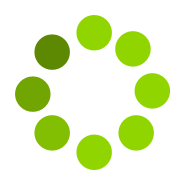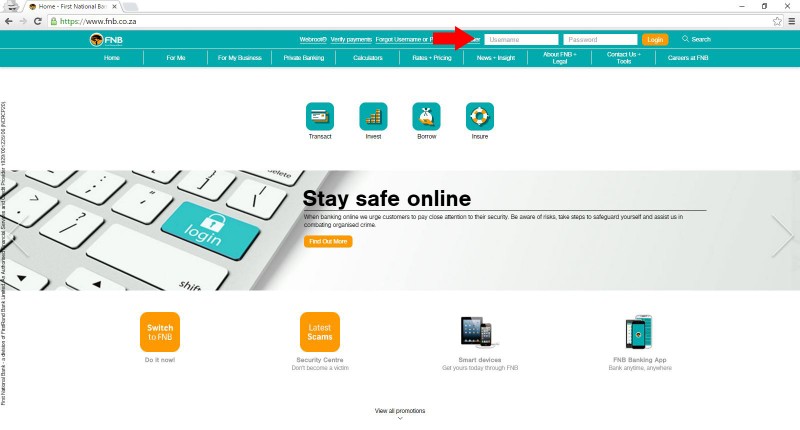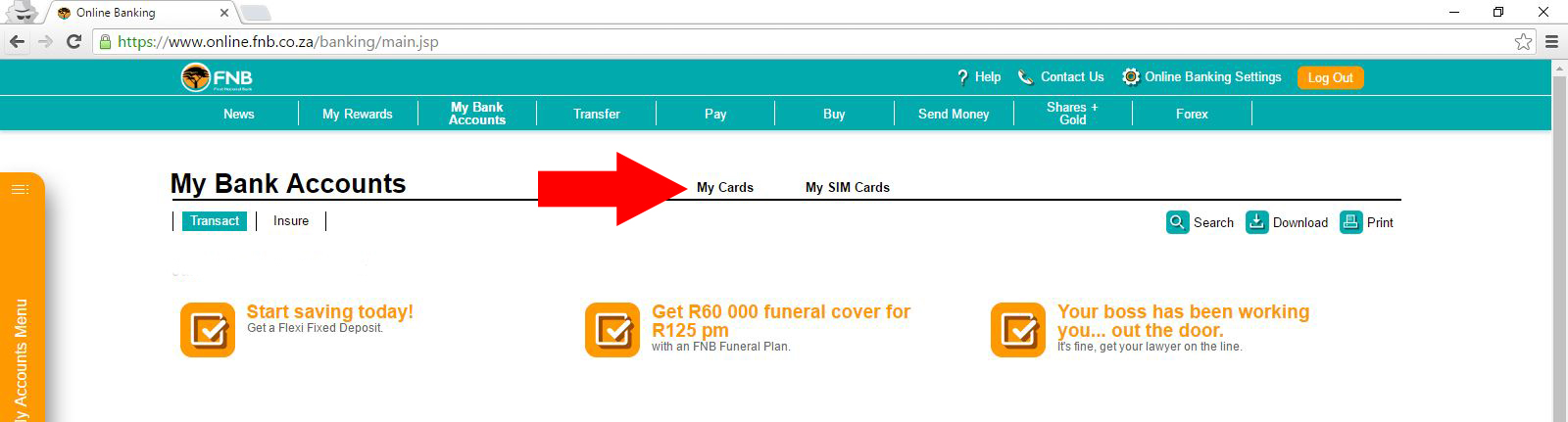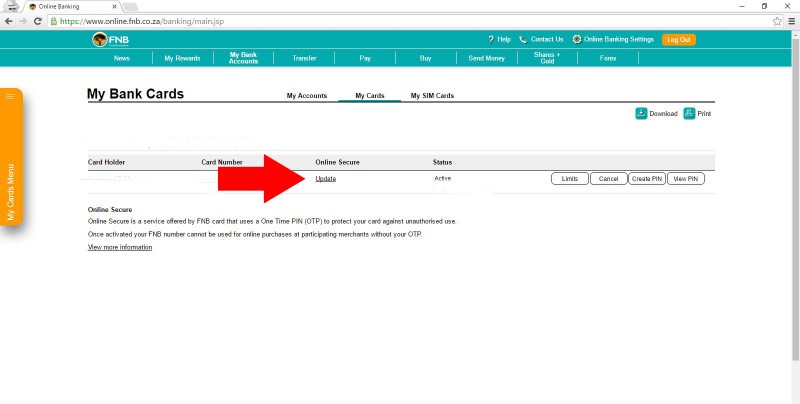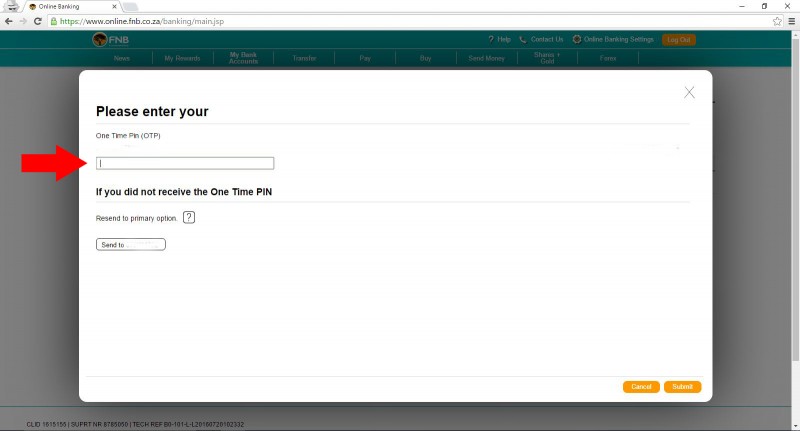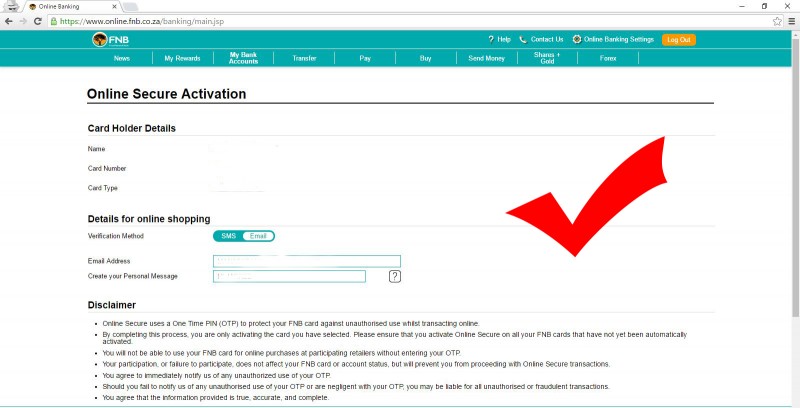3D Secure Explained
What is 3D Secure?
3D Secure is a method of authentication security created by the Visa and Mastercard Associations to strengthen the security of online transactions for all cardholders. It’s also known as Verified by Visa, MasterCard SecureCode or Amex Safekey.
How does 3D Secure work?
3D Secure helps prove that an individual making an online payment is the authenticated cardholder.
Before a payment can be made, the system authenticates the cardholder by diverting the cardholder to the browser of the bank that issued the card.
The bank will request a password or a One Time Password/PIN (OTP) from the cardholder, which is usually sent to their mobile phones via SMS or e-mail.
Why is 3D secure being implemented?
Online fraud.
According to the official South African Banking Risk Information Centre (SABRIC), Card Not Present (CNP) fraud consisting of e-commerce (online), m-commerce (mobile) and MOTO (mail order and telephone order) transactions contributed 48.7% of the total credit card fraud losses in 2013.
Read more about the problems of online fraud.
How can I register / activate for 3D Secure?
Select your bank below for more information:
ABSA – ABSA cardholders do not need to register or activate 3D Secure.
Standard Bank – Standard Bank cardholders do not need to register or activate 3D Secure.
FNB – FNB cardholders must register and activate 3D Secure.
Nedbank – Nedbank cardholders do not need to register or activate 3D Secure.
Investec – Investec cardholders must use their credit card pins when prompted to submit the One Time Pin (OTP) in the checkout.
Capitec – If you’ve already registered or activated your card for 3D Secure with Capitec, simply enter your personal SecureCode password on the checkout screen.
ABSA
Good news! ABSA cardholders do not need to register or activate 3D Secure.
Simply head to the checkout option and follow the prompts. A One Time Pin (OTP) will be sent to you via SMS or email.
Enter this OTP on the checkout screen, and click ‘Submit’ to process your transaction.
For further help, visit ABSA online or call them on (011) 354-4058.
Standard Bank
Good news! Standard Bank cardholders do not need to register or activate 3D Secure.
Simply head to the checkout option and follow the prompts. A One Time Pin (OTP) will be sent to you via SMS or email.
Enter this OTP on the checkout screen, and click ‘Submit’ to process your transaction.
For further help, visit Standard Bank online or call them on (0861) 201-311.
FNB
Step 1: Login to your FNB Online Banking Account – https://www.fnb.co.za/
Step 2: Click on the ‘My Bank Accounts’ option
Step 3: Select the ‘My Cards’ option
Step 4: Select ‘Activate Now’ in the online secure section. Note that the image below shows ‘update’ as online secure has already been implemented.
Step 5: You’ll receive a OTP via SMS or e-mail. Enter the OTP in the provided field on the website and click submit.
Your card is now activated for 3D Secure.
Need more help? Contact FNB on (011) 369 2999
Nedbank
Good news – Nedbank cardholders do not need to register or activate 3D Secure.
Simply head to the checkout option and follow the prompts. You should see a screen asking you to confirm your cellphone number so that a Nedbank Approve-it™message can be sent to you.
Once you receive the SMS, you can authorize the payment by pressing these options on your cellphone:
-
Press ‘1’ to accept the transaction
-
Press ‘9’ to cancel/reject the transaction
If you need further assistance, visit Nedbank online or call them on (011) 710-4332
Investec
Investec cardholders must use their credit card pins when prompted to submit the One Time Pin (OTP) in the checkout and click “Submit” to process your transaction.
For further assistance, call Investec on (011) 286-9663
Capitec
If you’ve already registered or activated your card for 3D Secure with Capitec, all you have to do is to head to checkout and follow the prompts. Simply enter your personal SecureCode password on the checkout screen and click “submit” to process the transaction.
Related Posts
Planning Your South African Adventure: A Complete Guide to Car Hire in South Africa
South Africa is a wonderfully diverse country and has it all, from culture and cuisine to wildlife and nightlife. Touring this beautiful destination in a rental car is possibly the best way to explore everything it has to offer. You can go where you want, when you want, and not have to worry about catching […]
Read MoreA Bucket List Itinerary for Your Road Trip to Botswana
Botswana is a landlocked country renowned for its scenic landscapes and wilderness experiences. Besides being a natural beauty, it’s also one of the most politically stable countries on the African continent. A number of popular travel bloggers have put Botswana on top of the must-see destinations on the continent for value-for-money safari vacations. Here are just a […]
Read MoreBest Time To Visit Cape Town
Cape Town, known to locals as The Mother City. And rightfully so. This is where Jan van Riebeeck of the Dutch East India Company first set foot in South Africa back in April 1652. Cape Town was the largest town in South Africa until Johannesburg developed around 1886 due to the Witwatersrand Gold Rush. […]
Read More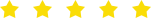 Rating: 4 - 1562 Reviews
Rating: 4 - 1562 Reviews